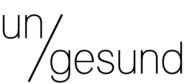Implementing effective data-driven A/B testing requires more than simply splitting traffic and analyzing results. To truly leverage data for high-impact conversion improvements, marketers and UX specialists must adopt rigorous, granular, and technically sophisticated methodologies. This article delves into the specific technical strategies necessary to refine your A/B testing process, from precise data collection to micro-interaction analysis, all grounded in deep expertise and actionable steps.
Table of Contents
- Setting Up Precise Data Collection for A/B Testing
- Designing and Configuring Variants for Granular Testing
- Conducting Technical A/B Tests with Layered Strategies
- Analyzing Data at a Micro-Interaction Level
- Troubleshooting and Avoiding Common Pitfalls
- Iterative Optimization and Continuous Improvement
- Case Study: Step-by-Step Implementation for a Landing Page
- Linking Technical Insights to Strategic Goals
1. Setting Up Precise Data Collection for A/B Testing
a) Defining Key Metrics and Conversion Goals
Begin with a comprehensive mapping of your customer journey. Identify primary conversion actions—such as form submissions, product purchases, or account sign-ups—and secondary micro-conversions like button clicks or time spent on key pages. Use SMART criteria to set quantifiable goals (e.g., increase form completion rate by 15% within 30 days).
Implement event tracking for each metric using a custom data layer in your tag management system (e.g., Google Tag Manager). For example, define events like gtm.formSubmit or gtm.ctaClick, ensuring they are granular enough to differentiate between variants.
b) Implementing Accurate Tracking Pixels and Event Listeners
Use precise event listeners attached directly to DOM elements—like buttons, links, and form fields—to capture interactions. For example, attach a click listener to your CTA button:
document.querySelector('#cta-button').addEventListener('click', function() {
dataLayer.push({'event': 'cta_click', 'variant': 'A'});
});
Ensure that your tracking code distinguishes between variants by injecting a variant parameter dynamically during page load using your testing platform’s API or URL parameters.
c) Ensuring Data Integrity: Filtering and Validation Techniques
Set up server-side validation scripts to filter out bot traffic, duplicate events, or erroneous data. For instance, filter out sessions with userAgent strings indicating bots or crawlers. Use cookies or local storage to prevent double counting of interactions within the same session.
Regularly audit your data by comparing raw logs against your analytics dashboards—look for anomalies or spikes that suggest tracking issues.
d) Integrating Data Sources: CRM, Analytics Tools, and Heatmaps
Combine quantitative analytics with qualitative data for richer insights. Use APIs to sync your CRM data—like customer segments or lifetime value—with your testing platform. For example, segment users based on their CRM status and analyze how different variants perform within each segment.
Incorporate heatmaps and scrollmaps (via tools like Hotjar or Crazy Egg) to visualize micro-interactions, then overlay this with your event data to identify engagement bottlenecks.
2. Designing and Configuring Variants for Granular Testing
a) Creating Hypotheses Based on User Segments
Start with segment-specific insights. For example, if analytics reveal that mobile users drop off at the CTA, hypothesize that increasing button size or changing color could improve engagement. Use cohort analysis to validate assumptions before designing variants.
Document hypotheses with clear success metrics and expected outcomes. For instance: „Increasing CTA size by 20% will boost click-through rate among mobile users by at least 10%.“
b) Developing Variations with Precise Element Changes
Use component-based design to craft variations. For example, replace a headline with a more benefit-oriented message, or swap out button colors. Use visual editors like Figma or Adobe XD to prototype changes before coding them into your testing platform.
Ensure that each variation differs only in one or two elements to attribute changes accurately. For example, keep the layout constant while testing different CTA copy or color.
c) Using Split URL Testing vs. JavaScript-Based Variants
Choose your testing method based on complexity:
| Method | Advantages | Limitations |
|---|---|---|
| Split URL Testing | Complete page variation, better for layout changes | Slower deployment, potential SEO issues |
| JavaScript-Based Variants | Faster, easier to dynamically change elements, scalable | Complex to implement for multiple elements, risk of flickering |
For complex layout or structural changes, split URL testing is preferable. For quick, incremental element testing, JavaScript variants are more efficient.
d) Automating Variant Deployment for Consistency
Leverage automation tools like CI/CD pipelines integrated with your testing platform. Use scripts to:
- Pull new variant configurations from a source control repository
- Automatically deploy changes across environments with version control
- Schedule variant rollouts and rollbacks based on real-time data thresholds
For example, implement a Jenkins pipeline that triggers variant updates via API calls to your testing platform, ensuring consistency and reducing manual errors.
3. Conducting Technical A/B Tests with Layered Strategies
a) Sequential vs. Simultaneous Testing: Pros and Cons
Sequential testing involves running variants one after another, which can control for external influences but risks time-based biases. Simultaneous testing exposes all variants at once, reducing temporal biases but requiring robust traffic splitting.
Expert Tip: Always prefer simultaneous testing for high-traffic pages to minimize external variability, but if traffic is limited, use sequential testing with proper controls and longer durations.
b) Implementing Multivariate Testing for Complex Variations
Use multivariate testing (MVT) when multiple elements interact—e.g., headline, image, and button color. Adopt a factorial design:
Variants:
- Headline: {Benefit, Fear of Missing Out}
- Button Color: {Green, Red}
- Image: {Product, Lifestyle}
Total combinations: 2 x 2 x 2 = 8
Ensure your sample size accounts for the increased number of combinations; use tools like power calculators to determine minimum traffic requirements for statistical significance.
c) Setting Up Test Duration and Sample Size for Statistical Significance
Apply sample size calculators based on your baseline conversion rate, expected uplift, and desired confidence level (commonly 95%). For instance, if your baseline conversion is 10%, and you aim to detect a 15% increase, calculate the required sample size per variant.
Set minimum test durations to avoid premature conclusions—typically 2–4 weeks—accounting for variability across days of the week and seasonal factors. Use statistical significance tools like Bayesian analysis or frequentist approaches to validate results.
d) Handling Traffic Allocation and Prioritizing High-Impact Variants
Use adaptive traffic allocation algorithms—e.g., multi-armed bandit approaches—to dynamically shift traffic toward better-performing variants. This accelerates discovery of winning versions and minimizes exposure to underperformers.
Configure your testing platform to set thresholds: for example, after 1,000 visits with a p-value below 0.05, automatically promote the leading variant.
4. Analyzing Data at a Micro-Interaction Level
a) Tracking User Flows and Drop-off Points Within Variants
Implement funnel analysis with custom events at each micro-interaction. For example, track:
- Landing page view
- CTA button hover
- CTA click
- Form initiation
- Form completion
Use tools like Google Analytics Enhanced Ecommerce or Mixpanel to analyze where users drop off and how each variant influences micro-conversions.
b) Segmenting Data by Device, Browser, Location, and Behavior
Create detailed segments—e.g., mobile vs. desktop, geographic regions, or traffic sources—and analyze variant performance within each. Use custom dimensions in GA or event properties in Mixpanel to tag user attributes accurately.
Identify if certain segments respond differently—e.g., a variation improves conversions on desktop but not on mobile—guiding targeted optimization.
c) Using Heatmaps and Scrollmaps to Correlate Quantitative Data with User Engagement
Deploy heatmap tools and overlay click and scroll data with your event tracking. For example, if a CTA button is below the fold, analyze how scrollmaps differ across variants and segments, revealing whether users see the element.
Combine heatmap insights with conversion data to identify whether micro-interaction improvements translate into actual engagement.
d) Identifying Variations That Impact Specific User Segments Differently
Use interaction-based segmentation—such as new vs. returning users—to isolate how different audiences respond. For instance, test personalized headlines and measure segment-specific uplift. Leverage statistical interaction tests to confirm segment effects.
This micro-level analysis uncovers nuanced insights that drive targeted, high-impact optimizations.
5. Troubleshooting and Avoiding Common Technical Pitfalls
a) Detecting and Fixing Tracking Code Conflicts
Conflicting scripts can cause data discrepancies. Use browser debugging tools (e.g., Chrome DevTools) to